 Wajdi Alkayal
Wajdi Alkayal
- 1-In the upper-right corner of any page, use the drop-down menu, and select New repository.
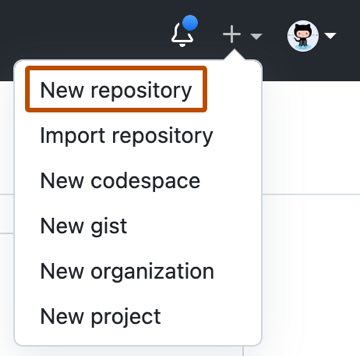
- 2-Type a short, memorable name for your repository. For example, "hello-world".
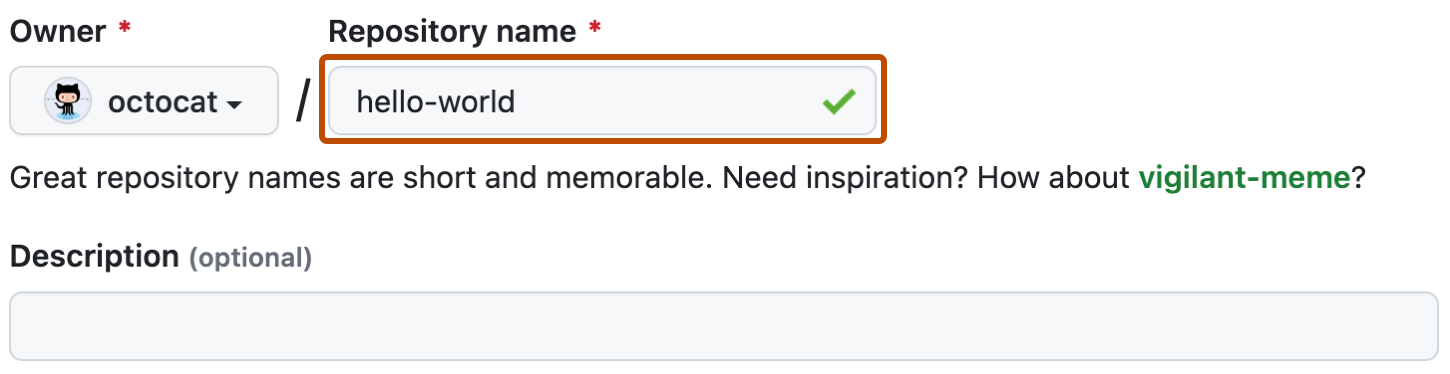
- 3-Optionally, add a description of your repository. For example, "My first repository on GitHub."

- 4-Choose a repository visibility. For more information, see "About repository visibility."

- 6-Select Initialize this repository with a README.

- 7-Click Create repository.

Congratulations! You've successfully created your first repository, and initialized it with a README file.
Commit your first change
A commit is like a snapshot of all the files in your project at a particular point in time.
When you created your new repository, you initialized it with a README file. README files are a great place to describe your project in more detail, or add some documentation such as how to install or use your project. The contents of your README file are automatically shown on the front page of your repository.
Let's commit a change to the README file.
- In your repository's list of files, click README.md.
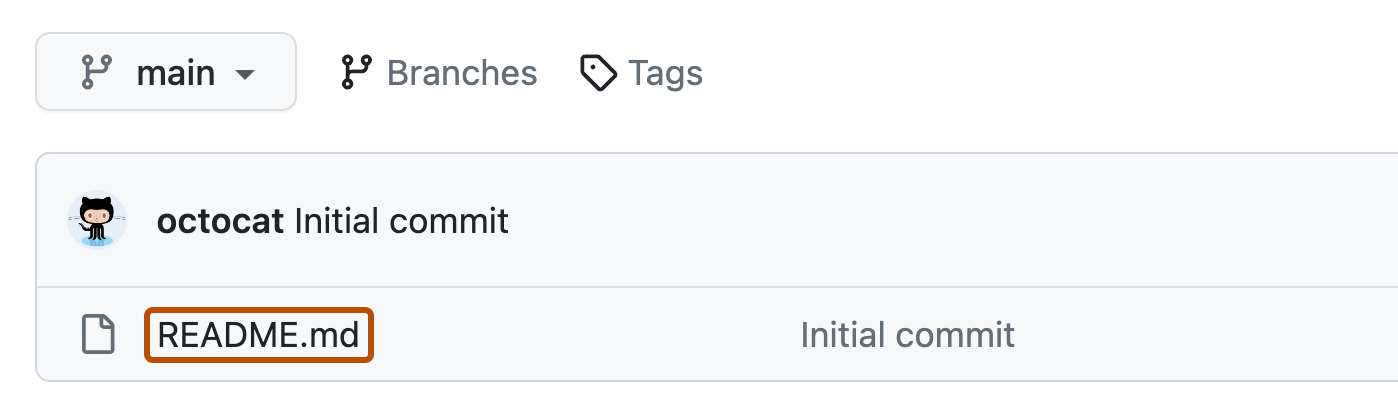
- Above the file's content, click .
- On the Edit file tab, type some information about yourself.

- Above the new content, click Preview changes.
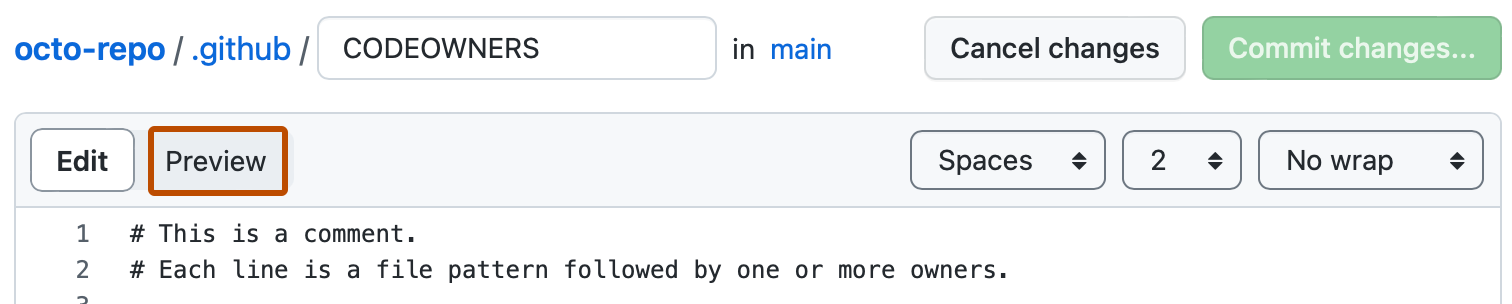
- Review the changes you made to the file. You'll see the new content in green.

- At the bottom of the page, type a short, meaningful commit message that describes the change you made to the file. You can attribute the commit to more than one author in the commit message. For more information, see "Creating a commit with multiple co-authors."

- Below the commit message fields, decide whether to add your commit to the current branch or to a new branch. If your current branch is the default branch, you should choose to create a new branch for your commit and then create a pull request. For more information, see "Creating a new pull request."
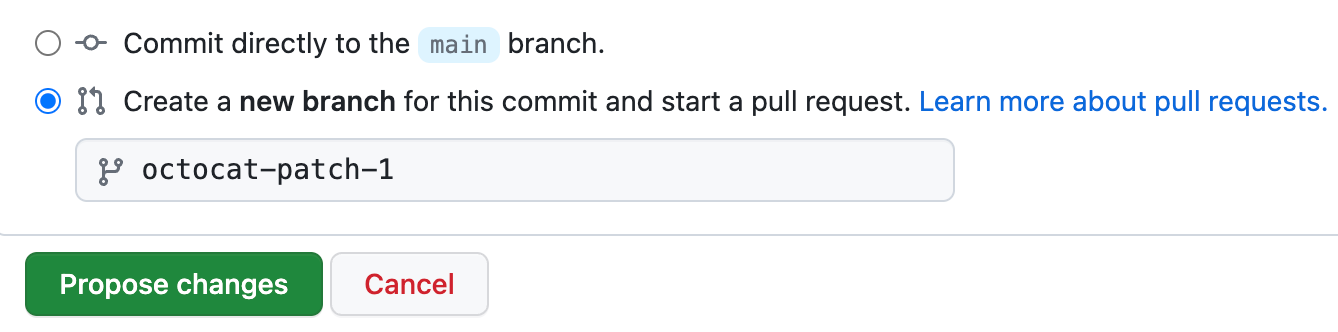
- Click Propose file change.

Celebrate
Congratulations! You have now created a repository, including a README file, and created your first commit on GitHub.
You can now clone a GitHub repository to create a local copy on your computer. From your local repository you can commit, and create a pull request to update the changes in the upstream repository. For more information, see "Cloning a repository" and "Set up Git."
You can find interesting projects and repositories on GitHub and make changes to them by creating a fork of the repository. For more information see, "Fork a repository."
Each repository in GitHub is owned by a person or an organization. You can interact with the people, repositories, and organizations by connecting and following them on GitHub. For more information see "Be social."
Join Our Telegram Channel for More InsightsWMK-IT
Machinlearning
python
Programming
Javascript
Css
Mobile Application
Web development
Coding
Digital Marketing
Web Development
WMK-IT&TECH
Job
Blog post
WMK Tech Copyright © 2024. All rights reserved











